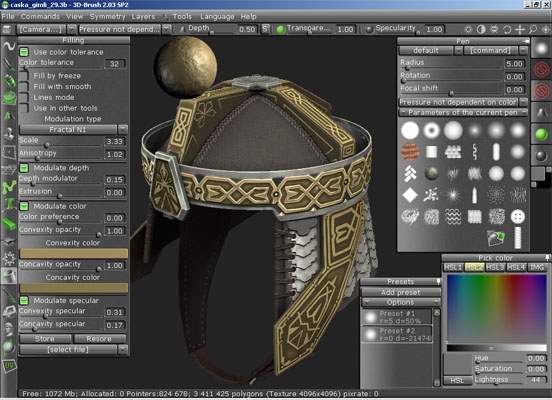3D-Brush 2.04
Free Trial Version
Publisher Description
The main aim of the program is detailing and texturing of a 3D-object which has already been created in another 3D-packet. Key features of 3D-Brush: 1) At input you provide an OBJ file of 1-100 thousand polygons, preferably with UV-mapping in place. At output you get either an object of 1-10 million polygons or textures of normals, displacement, color, transparency and specular. Maximal texture size is 4096 per 4096. Fully seamless texturing provided! 2) Drawing relief detailing, color, specular and transparency on a model's surface. 3) All you previously did in 2D now can be done in 3D - editing with layers, cloning surface areas, image transforming on surface, Copy/Paste, filling sealed areas, gradient filling, filling area inside contour, darkening, lightening, smoothening, sharping and so on. 4) Small geometry details get automatically added onto normal map, while large ones modify the geometry. As a result, an object of 40 to 80 thousand polygons displayed on screen looks like 5 to 10 million polygons owing to detailed normal map. 5) Normal map gets instantly formed, so you can view the object in low-polygonal mode and quickly see how it is going to look in your game or scene. This is particularly important for developing games. 6) You can easily add details, applied along a spline, such as chains, bandages, fringe, zipper. Details can be imported from 3D objects and from images. 7) Pens you draw with contain plenty of channels - depth, color, specular, eraser mask. This allows you to considerably speed up the object detailing as you can both apply relief detailing and draw with color. 8) Although 3D-Brush is more oriented for small detailing, it allows for global object modification, and sculpting too. You can easily bend a hand or a finger, enlarge the head, change object proportions or posture. 9) You can fix several points on the object's surface and pull one of them to see the object smoothly deforming.
About 3D-Brush
3D-Brush is a free trial software published in the Editors list of programs, part of Graphic Apps.
This Editors program is available in English, Chinese, Russian. It was last updated on 27 March, 2024. 3D-Brush is compatible with the following operating systems: Windows.
The company that develops 3D-Brush is PILGWAY. The latest version released by its developer is 2.04. This version was rated by 12 users of our site and has an average rating of 3.6.
The download we have available for 3D-Brush has a file size of 34.60 MB. Just click the green Download button above to start the downloading process. The program is listed on our website since 2008-01-22 and was downloaded 6,883 times. We have already checked if the download link is safe, however for your own protection we recommend that you scan the downloaded software with your antivirus. Your antivirus may detect the 3D-Brush as malware if the download link is broken.
How to install 3D-Brush on your Windows device:
- Click on the Download button on our website. This will start the download from the website of the developer.
- Once the 3D-Brush is downloaded click on it to start the setup process (assuming you are on a desktop computer).
- When the installation is finished you should be able to see and run the program.